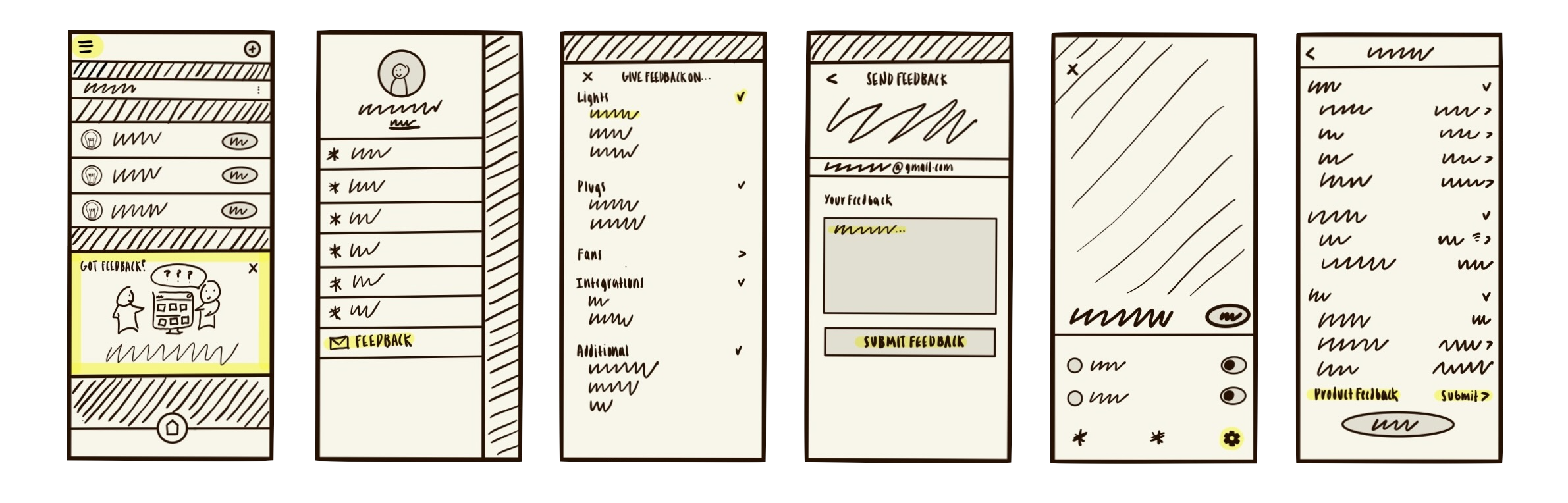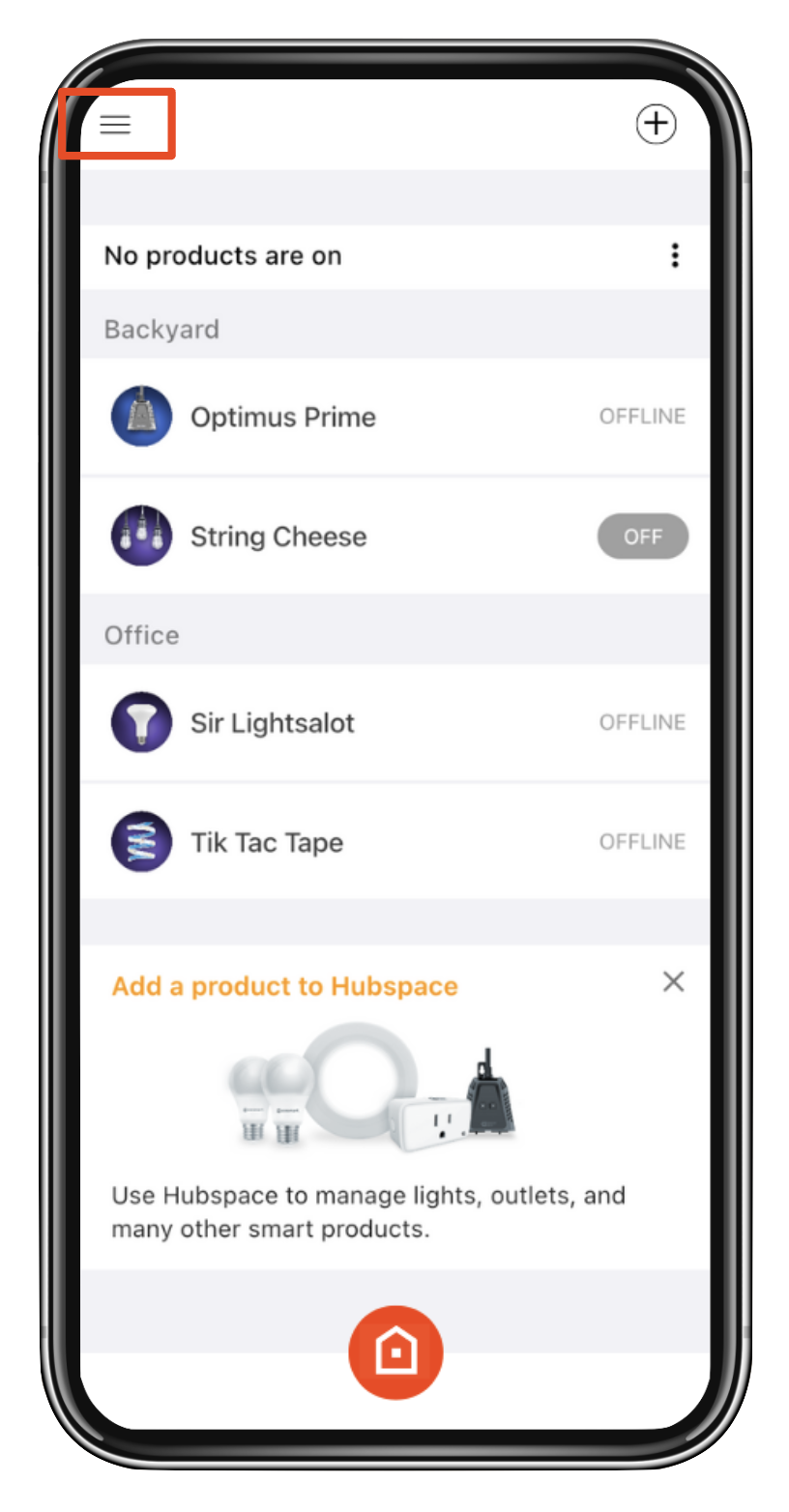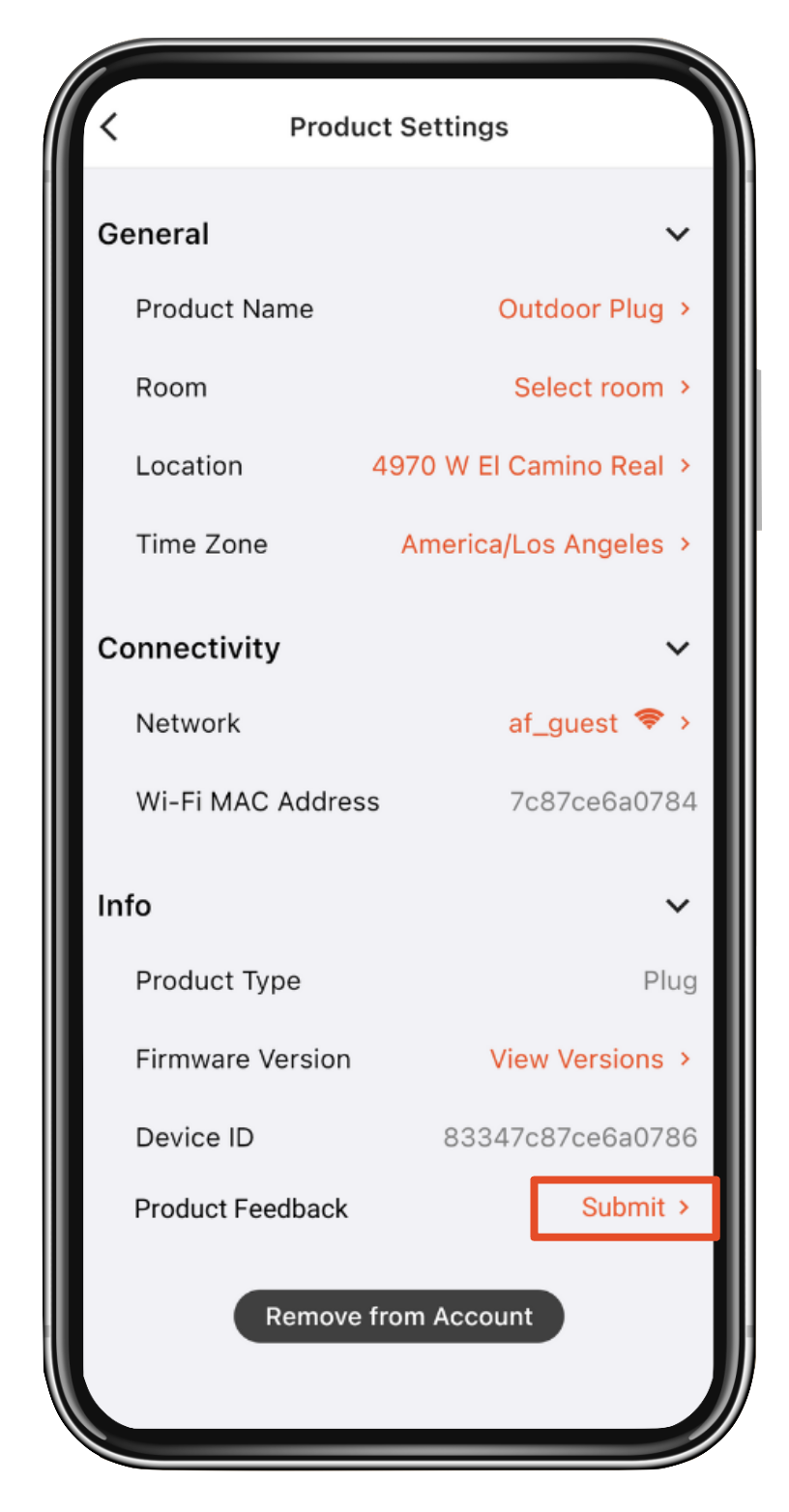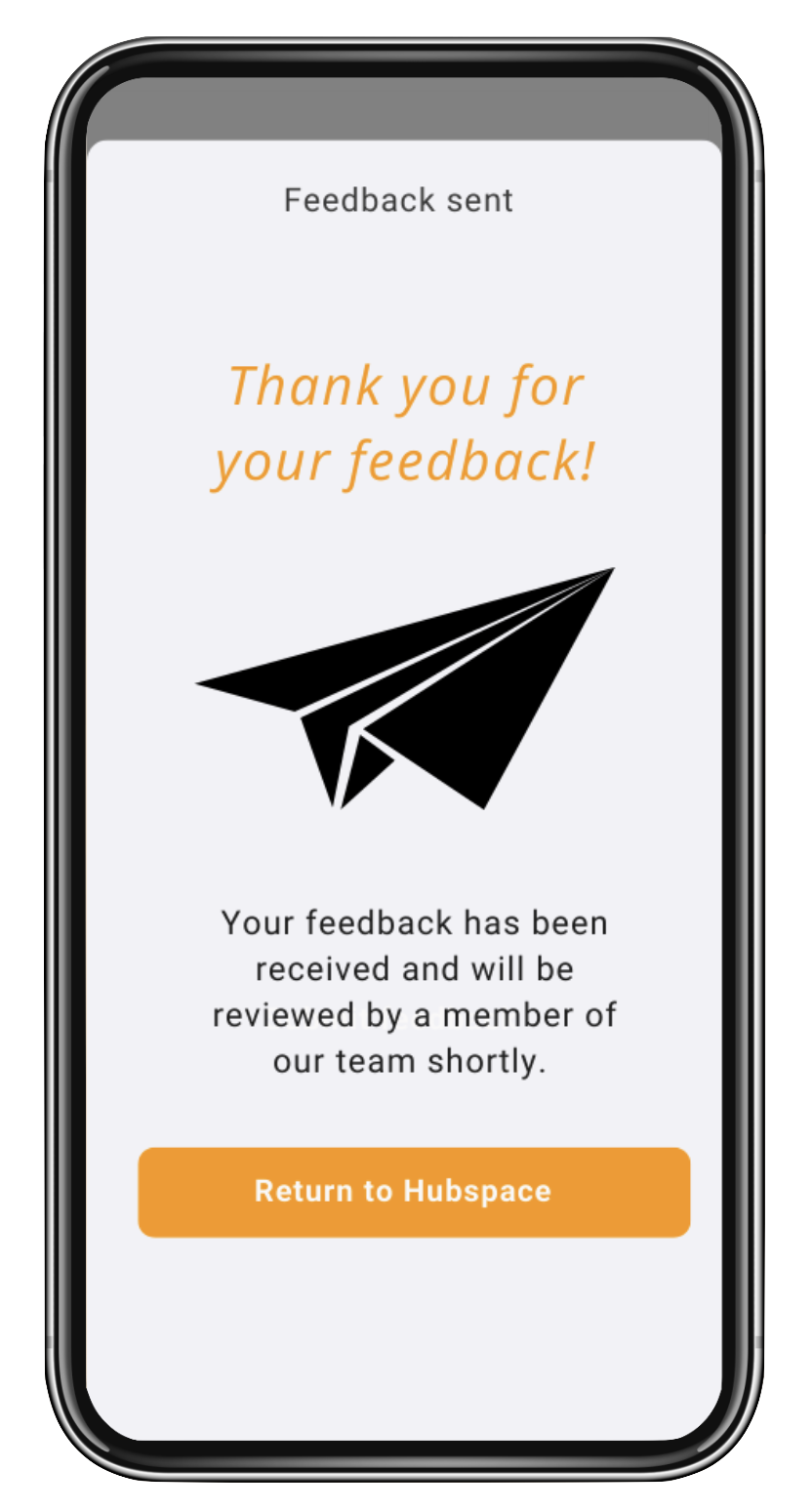Hubspace In-App Feedback
Role: Product Manager and UX Designer
Duration: 6 months
Skills: Product Requirements, User-Stories, UX Research and Ideation, Wireframing, UI and Icon Design
Project Objectives
Goal
While developing the feedback feature for Home Depot's Hubspace app, our goal was to provide users with an easy way to report bugs, suggest features, and share concerns in just a few clicks. This feature aimed to collect valuable user data and mitigate the risk of negative reviews by offering a dedicated channel for users to express frustrations directly to Afero and Home Depot.
Although this project is relatively smaller in scope compared to others I've undertaken at Afero, I chose to highlight it because I believe it exemplifies my versatile skill set as both a Product Manager and UX designer. Additionally, it stands out as one of the few pieces of my work that is not currently bound by an NDA.
Development Process
An outline of my journey while working on this feature…
1) Research & Competitive Analysis
2) Construction of Feature Requirements
3)
Design Sprint
4) Feature Ideation
5) Final
Implementation
6) Impact & Reflections
1) Research & Competitive Analysis
Whether working as a Product Manager, UX designer, or a mix of both, my approach to projects typically begins with a thorough competitive analysis. In the context of this particular project, my objective was to gain deeper insights into how other leading mobile IoT apps managed in-app feedback collection from users.
Among the competitors examined were Google Home, Amazon Alexa, and Kasa. While the full comprehensive details of my competitive analysis fall under NDA, I’ve provided a summarized version of my analysis below.
Google Home
Amazon Alexa
Kasa
Research Synthesis… what did I learn?
All three apps store feedback options within easily accessible areas, typically linked to account settings.
Users across platforms are provided with options to opt in and provide additional information alongside their feedback.
The use of clear and guiding language in the user interface.
Shared Trends
While Google Home and Alexa have a multi-step process involving menus like "Help & Feedback," Kasa streamlines the experience with a direct "Feedback" tab on the "About" page.
Each app collects different types of data from users; for instance, Google and Alexa emphasize diagnostic information, while Kasa provides a more open-ended, user-driven feedback process.
Differences
Informed Recommendations… what approach should we take?
Afero needed to tailor the feedback experience for Hubspace to cover a broad spectrum of user feedback. On one end, a minimalist approach like Kasa’s would offer a straightforward submission process for open-ended feedback. On the other end, a more comprehensive system like Alexa’s would involve incorporating numerous issue categorizations, detailed disclaimers, and options for providing diagnostic information.
My conclusion? Hubspace’s UX should fall somewhere in the middle!
2) Construction of Feature Requirements
My next task involved leveraging insights from my competitive analysis to craft a comprehensive Product Requirement Document (PRD) for Hubspace's in-app feedback feature. This PRD encompassed everything from the feature’s backend requirements, to user stories, to basic UI starting points.
Although the specific details of this PRD are protected by NDA, I wanted to especially highlight the significance of incorporating user stories early on in my work. My design approach consistently prioritizes placing users interactions with their products at the heart of implementation and design, making the inclusion of these stories in my PRD vital.
“As a user, I should be able to easily classify or categorize my feedback, so that Afero can more clearly understand my issue.”
“As a user, the UI to submit my feedback must be simple, clean, and easy to use, so that I don’t become more frustrated in the process of submitting my input.”
Some of the Development Feature Requirements…
Users must be able to submit feedback on all Hubspace products & features.
Users must be able to easily classify their feedback.
UI to submit feedback must be simple & easy to use.
Users may be able to opt-in to share additional user data associated with their Hubspace account.
Solution must balance how much data we legally can collect from users v. how much data we need in order for their feedback to be effective.
3) Design Sprint
With approval from both Product and relevant Engineering teams for the initial draft of my PRD, I began refining the UX design requirements and my actual design process. Fortunately, the insights from my prior competitive analysis provided a clear direction for a straightforward UI implementation.
I started by sketching a basic user flow; the diagram below is copied directly from my notes! After mapping out the user flow for the feature, I was able to easily create low-fidelity hand-drawn wireframes as an initial UI draft.
User Flow Sketch
Low-Fidelity Wireframes
After securing approval from the rest of my product management team, I proceeded to Photoshop a first draft of the in-app feedback wireframes. Feel free to scroll through!
Wireframes (Version 1.0)
4) Feature Ideation
UX work inevitably undergoes multiple iterations early on in the design process. Post initial wireframe development, I presented my wireframes to a group of Afero product managers, service/cloud engineers, and mobile engineers.
As expected, I received constructive feedback—much of the input focused on adjusting specific icons rather than the wireframe's actual user flow. However, there was additional feedback regarding concerns about the collection of user data.
Summary of Changes Made
- Change icons on feedback confirmation screen
- Remove “Got Feedback” information pop-up entirely (we don’t want too many people submitting feedback…)
- Add option for users to opt in to provide more information
- Add pop-up dialog with legal language regarding what type of data would be collected from the user
- Add additional language telling users to go to Home Depot’s Hubspace support page for immediate support
After creating a more refined second version of my wireframes based on that feedback, I had the opportunity with my boss to present my work to the head of the Hubspace division at Home Depot. The focus was particularly on ensuring the clarity of the user data-related collection. Subsequently, Home Depot gave us the green light to proceed with the full development of the feature.
Wireframes (Version 2.0)
5) Final Implementation
With approved PRD requirements and UX wireframes, we were finally ready to begin the implementation process for Hubspace’s in-app feedback feature. Despite being a relatively shorter phase in the project timeline, the actual implementation of this platform feature proved to be more time-consuming than any other aspect.
Over several months of development, other products and platform features for Home Depot began to take precedence over the in-app feedback feature. Despite limited development resources, the feature obviously still needed to ship. Consequently, I collaborated closely with the mobile app team to pare-down our version 2.0 of the UX/UI. This involved eliminating the requirement for users to select a specific product/feature for feedback and removing the option for users to opt in to provide additional information, even though we had already addressed this feature with Home Depot legal.
Summary of Changes Made
- General simplification of UI
- Remove specific product/feature selection screen
- Remove language re-directing users to Hubspace support page
- Remove additional info opt-in feature and accompanying legal strings
Wireframes (Final!)
The screenshots below are directly from the final in-app implementation of our feedback feature! This feature was made available to users in the Hubspace app early into 2023, about halfway through February.
With the official launch of our in-app feedback feature, feedback from direct Hubspace customers and users flooded in.
However, an unintended issue surfaced with the release of this feature. Afero's ACE team, responsible for urgent user support issues and fixes, became overwhelmed due to the substantial volume of user feedback. Despite attempting to address this in version 2.0 of the UI, (which was later removed from the final version), it also became apparent that some users were attempting to use the in-app feedback feature to submit legitimate support questions. In early March, Afero's ACE team initiated a wide-scale plan to manage user feedback, but eventually abandoned it a few weeks later. Subsequently, they petitioned Home Depot to temporarily disable the feature.
6) Impact & Reflections
1200+ feedback submissions
in two just months…
Even though the feature was temporarily taken offline due to the company's limited capacity to address the provided feedback, my team considered it a success due to the overwhelming user response and engagement. Within the approximately two months the feature was active, we received around 1200+ direct pieces of feedback from users—invaluable data for our platform’s iterative improvement.